Structure, corporate design and evaluations can be customized according to your specifications – completely without programming.
The Aeneis BPM Portal offers all the dashboards, views and reports you need as standard. With the help of the navigation, you can target all your data and visualizations and call up exactly the view that is currently required in your application.
You want to extend the standard with your use cases? No problem. The entire navigation, the views, evaluations and dashboards can be customized by you.
The BPM-Portal offers a portal configurator with which you can extend your portal with additional views or adapt the existing views and evaluations in a few minutes.
Without programming – simply by drag & drop!

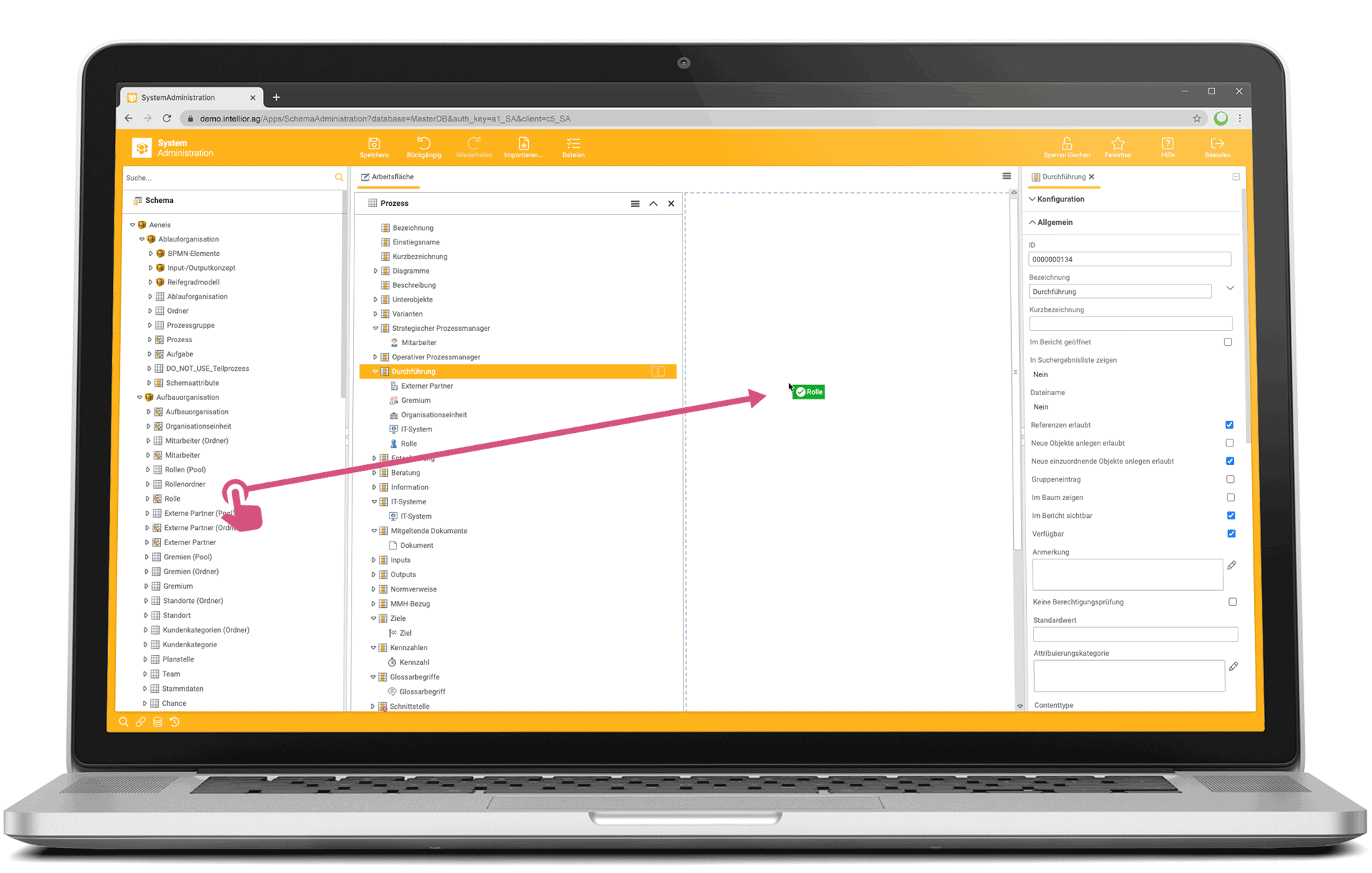
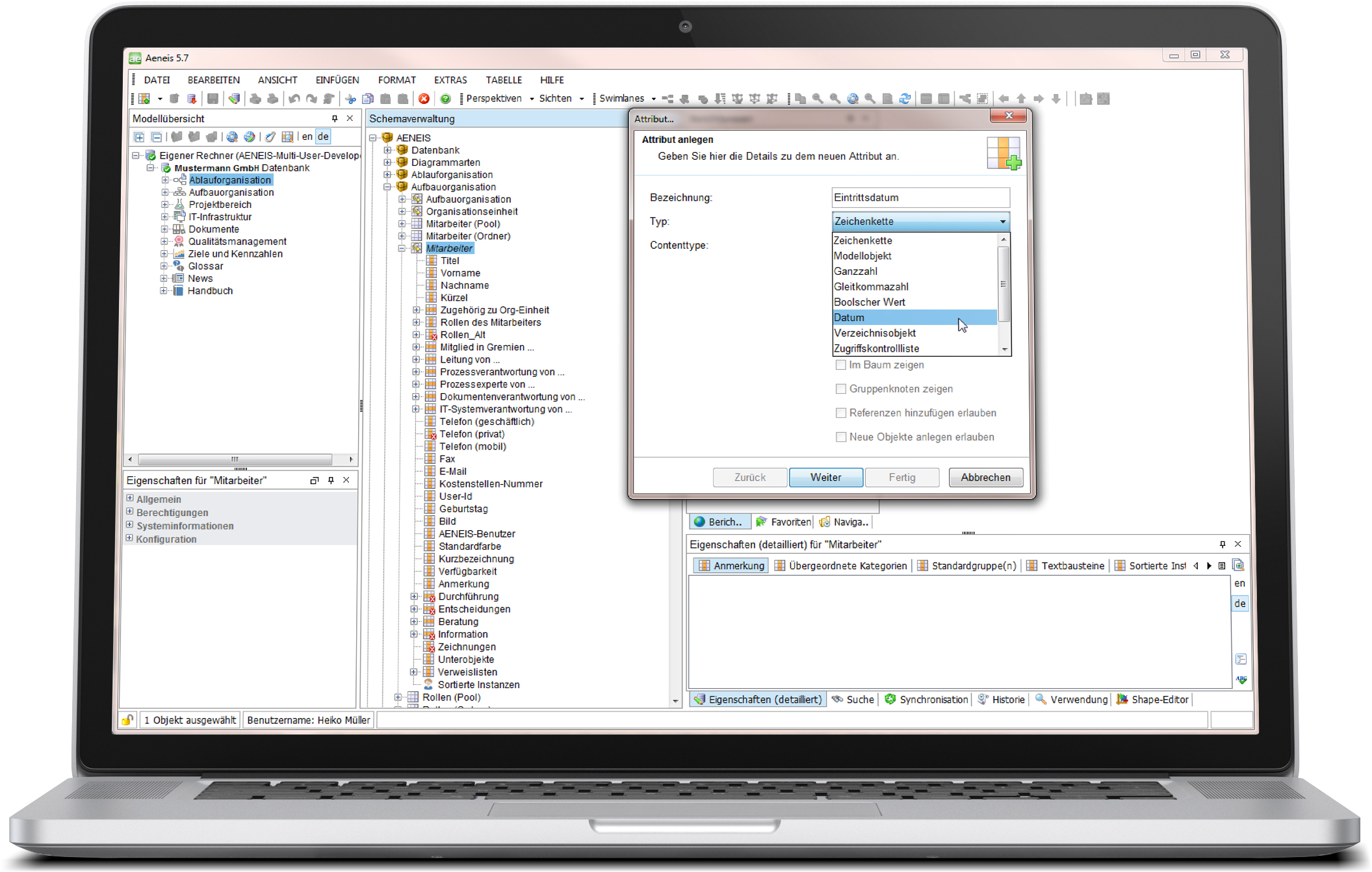
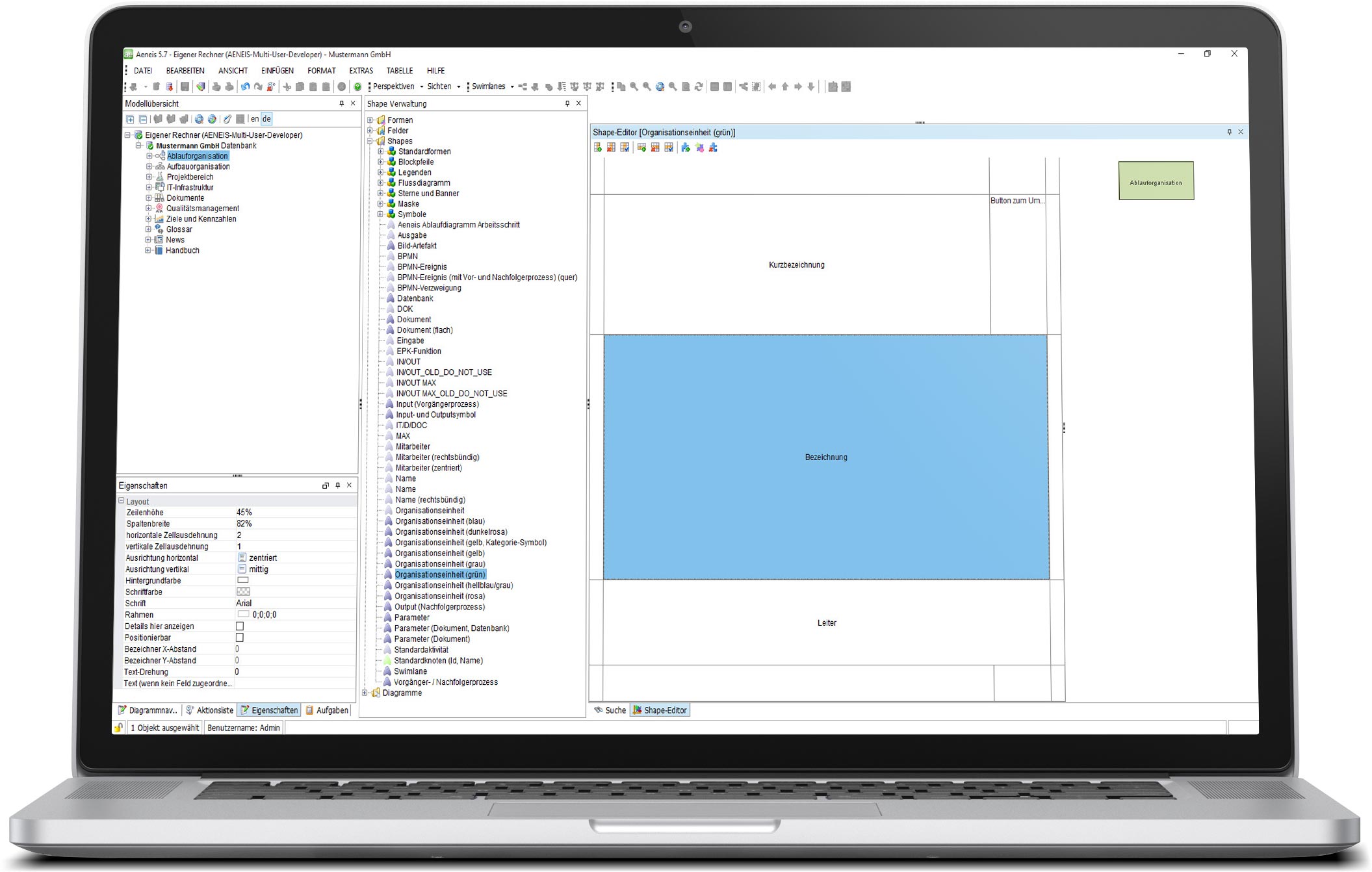
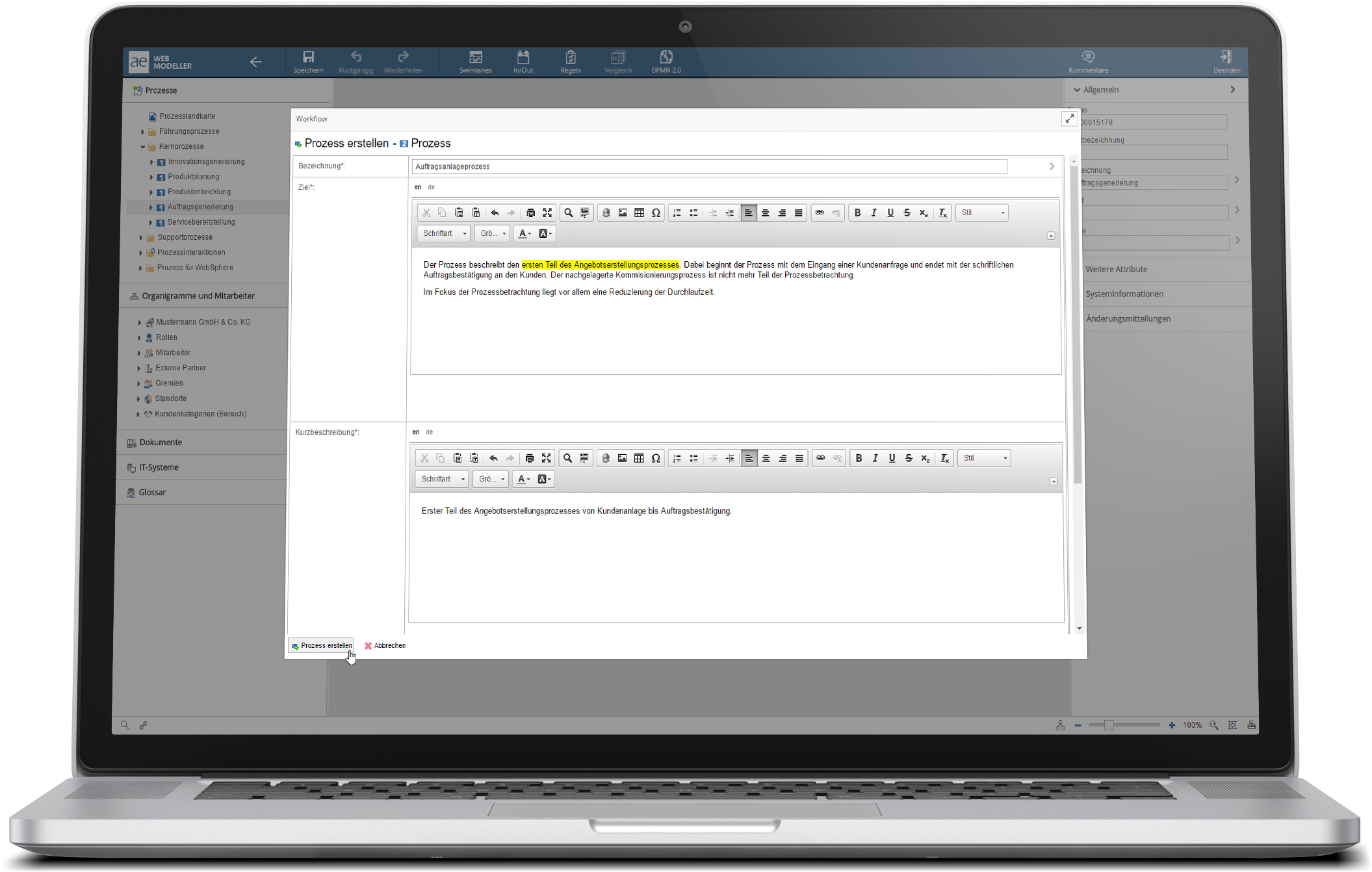
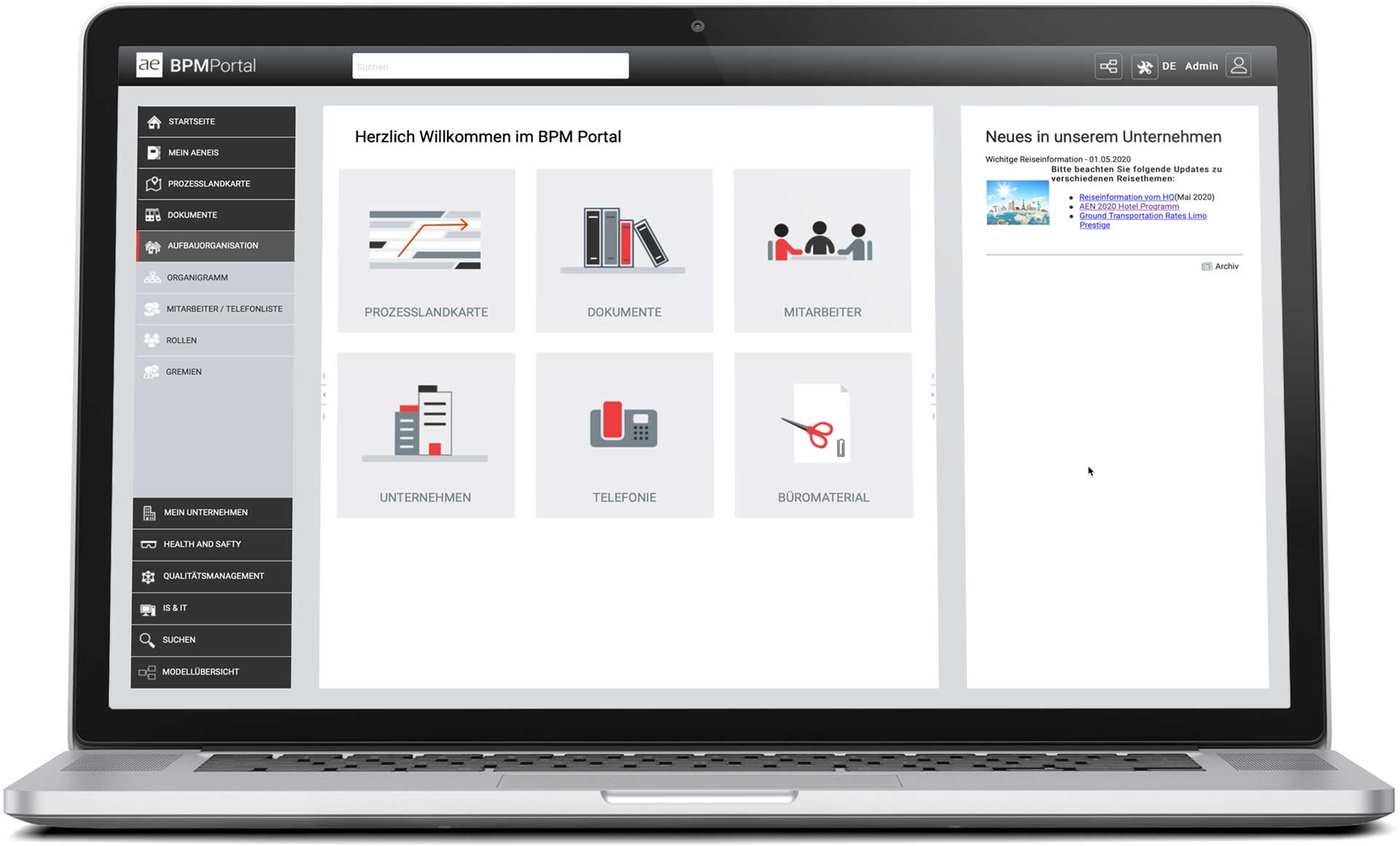 The BPM-Portal can be customized as desired.
The BPM-Portal can be customized as desired.